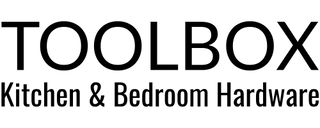
Product Features
Front Wave Sensor - Front Swipe hand over the sensor to turn the LED lights on or off, or hold your hand over the sensor for 2 seconds to dim the brightness of the lights using IR technology. The detector is located at the front face. Suitable for under cabinet or side panel fixing.
Top Wave Sensor - Swipe hand over the sensor to turn on or turn off the LED lights, or hold your hand over the sensor for 2 seconds to dim the brightness of the lights using IR technology. The detector is located on the top. Suitable for side panel or flat fixing.
Single/Dual Door Sensor - The sensor is installed at the edge of the cabinet, when the cabinet door opens, the sensor turns on the in-cabinet light automatically, when the cabinet door closes lights turn off with soft close.
Touch Sensor - Slightly touch the sensor to turn on or turn off the LED lights, or hold your finger on the sensor for two seconds to dim the brightness of the lights.
Multi-white/CCT Touch Sensor - The sensor has two touch points. One is used to turn the LED lights on or off, and to dim the brightness of the lights. The other is used to tune the colour temperature of the lights by simply touching and holding the point for two seconds.
PIR Motion Sensor - The sensor automatically turns the LED lights on when people get close to it and turns them off when people walk away.
1x sensor
Adding product to your cart










